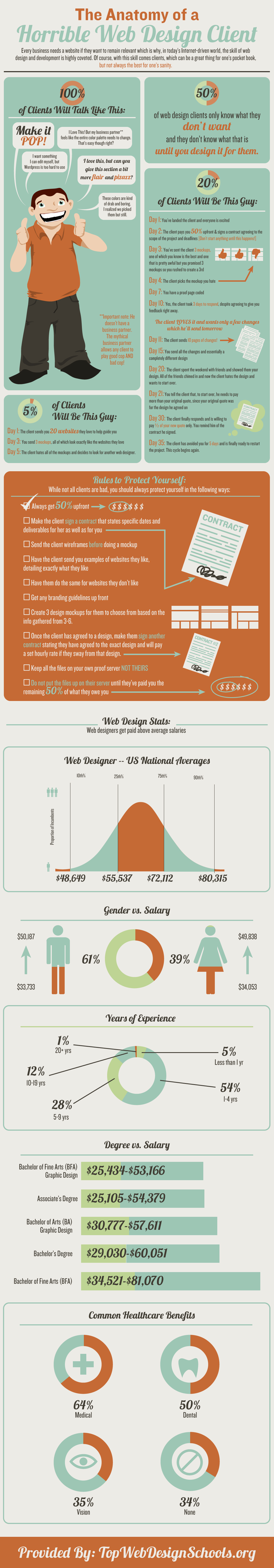There's an infographic making its way around the Internets right now. Called the "Anatomy of a Web Design Client" from Top Web Design Schools, it's pretty clear about the pain points designers run into with clients. (Click image for full-size)
But how can you avoid being that client? After all, you aren't a designer yourself, you just know what you want. Here's a few simple steps to do before you end up having a terrible web design experience and being *that* client.
Know What You Want To Do
The initial reaction to the question of web design is very similar to the initial reaction to art, "I know what I like."
But...do you?
Name three qualities about a web site you use often that you like. Color should not be among those three things. Saying you like the color of a website is exceedingly similar to saying you like a car for the color.
If you're reaching desperately for a vocabulary to describe the things you like, you probably need to start further back in the concept of websites than you may think. Yes, sure, you use them all the time, but if you don't know what you want yours to do, you might not be able to adequately describe what you like. Designfestival has a really simple description of what a webpage is. These words listed each describe a feature of the webpage.
Until you know what the purpose of your website actually is, you're going to have a hard time knowing what features to focus on. Most business websites feature:
Information about the company/store/products or services
E-commerce - links to purchase those products/services or to follow up for more information
Demonstrations of expertise - product demos, presentations, expert articles
Not every website needs to have all of these, but business websites without any of these, end up being confusing or unfocused.
In addition, it's smart to provide Sharing capabilities, so your customers can get the word out for you.
Navigation is the unsung hero of websites. Few people pay any mind to the navigation within a site, but if you've ever been caught in a website where you couldn't find what you wanted, or get back to where you started, you know how critical good navigation is.
Take a look at sites you use often, and sites you find aesthetically pleasing. Note down what you like about each site. Pay attention to the difference between good site structure and good content. Your designer can make the first shine, but the second bit is going to be up to you.
Know What You Definitely Do Not Want and Why
The other common phrase from *that* client is, "I don't know why, but it just doesn't work for me." There's pretty much no faster way to sour a client/designer relationship. It's absolutely critical that you know exactly why a thing does not work for you.
For instance, Web Pages That Suck coined a term - Mystery Meat Navigation. These are sites that are so clever and visual that you have no idea what anything does. There's not a pop-up or a roll-over hint, either. These sites have jettisoned utility for style (or sometimes, just plain delusion.) Visit the link to Mystery Meat navigation to understand the levels of frustration this can cause a new visitor - or a returning one. In fact, bookmark Web Pages That Suck and check out what they have to say about web design. You'll learn a lot, quickly and with a few laughs. They've been doing this since the days of Tripod and Angelfire, they've seen it all.
Once you know what you can't stand about other sites, give your designer a short list: No flashing, scrolling, spinning things, no background music, no automatically downloading *anything*, etc....
Be Realistic About Your Contributions
Nothing is eternal. Even your perfect nice new website will need to be refreshed once in a while. It might have a server issue or a feature may not work the way you want it to on an upgraded browser. There is nothing you can do to make a site with 100% uptime and no errors ever. Everything on the Internet is changing, all the time.
If you are truly put off by the idea of spending any time on the phone with your internet host, and can't figure out how to add a Facebook 'Like' button to a WordPress page (or are too stressed by the idea to try,) let your designer know upfront. They may know a website manager you can hire to check in periodically to update, upgrade and clean up the back end. This is exactly as important as having someone straighten your shelves and vacuum your store at the end of the night - you do that every day, to make sure the store looks clean and organized. You'll need to have someone do that for your site regularly, too. Your designer is not a website manager. Don't expect to be able to call them at 2AM with a panicked "The site crashed!" message. The moment you do, you've become *that* client.
Vague ideas and unreasonable requirements lead directly to you being *that* client. The more you know about what you do want, don't want and why, the more likely you'll get a website that suits you.
(Unsolicited plug for three designers I use: Bonnie Wasielweski, May Young and Lissa Patillo. If you're looking for stellar design work, check them out. Bonnie and Lissa also do implementation.)
Sunday, February 19, 2012
Monday, February 13, 2012
Three Common Mistakes on LinkedIn and How to Fix Them
 LinkedIn, because of its placement as the most populous professional networking site, can significantly boost your presence online, even if you don't have any other social presence. Maximing your LinkedIn presence is merely a matter of simple steps, and building a Business page is straightforward. From that point on, all that is required is participation and maintenance of your profile.
LinkedIn, because of its placement as the most populous professional networking site, can significantly boost your presence online, even if you don't have any other social presence. Maximing your LinkedIn presence is merely a matter of simple steps, and building a Business page is straightforward. From that point on, all that is required is participation and maintenance of your profile.Because use of LinkedIn is so relatively simple, and because there are no moderating features, LinkedIn frequently has examples of behaviors that more sophisticated users of social platforms eschew. Here are three behaviors that can completely capsize you on LinkedIn and you may never know why.
This morning, I checked LinkedIn and ran into three very common mistakes right away in my inbox:
Request for Recommendation (From Someone You Don't Know)
I'm pretty generous with recommendations. If we've worked together directly and you've shown yourself to be professional (at the very least) I'll probably find something nice to write about you. Today I received an obvious generic email sent to all of the person's connections - asking for "glowing praise."
Well, you know, I don't know this person. We have never worked together. LinkedIn is a professional networking site, but despite their limited (and pointless) security against connecting with people you don't know, many folks there do connect with people they do not know. That is, in fact, the point of professional networking. However, if he feels that a mass mailing is the most appropriate way to gather recommendations, he's missing the point of "social media." The conclusion? I unconnected with him.
Do it Right: If you're looking for recommendations to bulk up your profile, be as authentic as possible. Don't spam your connections - take a moment to find people you've done business with, who you respect and who are likely to feel the same way about you. Those recommendations are much more likely to be meaningful.
Contentious Replies to Answers
You asked a question on LinkedIn Answers, but aren't getting the response you wanted. Instead of thanking people who are trying to help - or, at the minimum, saying nothing - you are replying by telling everyone how wrong or unhelpful they are.
Do It Right: LinkedIn makes editing impossible. so before you post a question, sit on it for a while and think how you can make it better. What clarifications will make the criteria more useful? Consider too, whether you're looking for validation of your already-decided opinion, or are looking for feedback that gives you a different perspective. Lastly, consider if the "advice" you're looking for is really something you should be paying for. Many people use LinkedIn Answers to ask a question for which they should really be hiring a professional to do the work. Once you've decided your question can elicit useful answers - thank everyone. It took them time to answer. Even if you hate the answer, or don't find it useful, thank them for their time. Don't forget to assign Good and Best answers when you close the question. Those markers are the only form of reward on LinkedIn, it is critical that you assign them, so that people will want to answer your next question.
These first two mistakes fall under the category of self-delusion, mistakes made when people are using a tool and not really considering how it makes them look. This third mistake is often because of naivete or inexperience.
Joining a Group with Incomplete Profile or Credentials
I run a group on LinkedIn. Because it is a group focused on the Industry of a field of Entertainment, I receive a lot of requests to join that are wildly inappropriate. They usually boil down to one of three kinds of applications.
- No Connections
- No Experience in the Industry (Job hunting)
- No Note to express *why* they would be a good candidate
Do It Right: Yes, you might want a job as a Marketer, but if the group rules state that the group is only for people who are members of a specific Marketing Association, and you are not, don't apply. It makes you look sloppy, at best. Spend time working on your profile, so you've got connections that make sense to the industry. If you genuinely think you'd be great for a group, but you're new on LinkedIn, don't yet have a job in that industry, but you know you can bring value to the group, write a note to the Group leader and explain that cogently. Avoid "I should be in this group, because I run a website devoted to that topic," unless the topic is technical. There are a million fan pages for everything in the universe, running a fan page doesn't make you a professional. Have a full, relevant profile, strong connections and the note will be the icing on the cake.
These mistakes are common - but they are also easy to fix. Don't let them hold you back on LinkedIn or anywhere else on line. Do it right - be professional, courteous and relevant and your reputation will be as solid on LinkedIn as it is everywhere else in your industry.
Connect with Erica on LinkedIn.
Friday, February 3, 2012
You Got Your Twitter in My Facebook! When Merging Social Media Platforms Makes Sense (or Not)
It's hard to know when it's a good decision to merge Social Media platforms. Will it make you look more accessible to have a Twitter feed streaming on your website, or will it backfire and open you to situations like McDonald's encountered in their recent #McDStories campaign?
On the positive side, merging one platform with another (Adding your Facebook feed to the bottom of your internal pages, as Klout does, for instance) will let folks know that wherever they are, you are there, too. They won't have to hunt you down and leave emails through generic contact forms.
On the negative side, the more out there you are, the more you have to be willing to remember that "Social" media is based on the idea that people are talking to you - and they expect a response.
Before you mix and match your social media, you need to create a strategy to be able to Let Go, Listen (and Respond), develop Consistency and, just in case, a Plan for a Crisis.
- Let Go
Social Media is a confusing mixture of Customer Service, Marketing, Communications, Public Relations and Sales. Companies often forget that in order to have the most effective communications, they need to focus not on themselves, but on their consumers. "Tell us why we are so great and get a prize" can work once or twice, but "Our customers are great!" will work forever.
"What if someone says something bad about us?" asks Matt Hames of Colgate University.
This question tends to constrict company's Social Media use - the fear of a negative comment. But, as Matt goes on to point out, "What is possible is engagement. If you get 10 comments and one of them is bad, it is hard to focus on the 9 good ones. The bad one takes all the energy."
Let Go of the idea that Social Media is about you. Embrace the idea that wherever you are, you cannot control the message. Not one second after you tweet, someone might have an ax to grind, or worse, someone might have a genuine problem. You need to Let Go of the concept of controlling the message. Develop a model for communications with positive and negative commenters. Learn everything you can about where a person is coming from, find a way to make the experience of communicating as satisfying and positive as possible.
- Listen (and Respond)
Emma Haller, Marketing Manager at iFactory "If and when you receive a negative comment, don't delete it - deal with it. Your reply can add credibility to your company."
Merging Social Media might be opening a window on the parts of the Internet you pretend don't really exists, as Skittles found out when they put their Twitter feed on their new Facebook page. You can't set Social media up and walk away. It has to be managed and monitored in a meaningful way. Listen to what is being said to you. If it's acting out, you can have your creatives come up with a boilerplate that handles that, but you also need to listen to the noise for serious issues. How you handle each negative situation is twice as important as how you handle the positive ones.
- Consistency
People have a lot to say about consistency between platforms.
Matthew Dominy Social Media Consultant points out that "by integrating your social media into your website you allow for sharing to increase your exposure and create a viral loop for your audience to easily see the social proof of your product/service."
On the other hand, Bridie Jenner of Bridie's Typing Services warns, "the mediums are very different, so something I would share on LinkedIn wouldn't necessary be right for my twitter followers, and vice versa."
Steven Lowell Community Manager at Voice123.com reminds us that "For example, a platform may auto-post your blog with a look you did not expect, or give credit to the wrong author of the article. In addition, the usage of hashtags may appear strange on the platform you are using."
Creating consistency between your social platforms is way more than just having the same brand logo. Each interaction establishes a "voice" for your company. Coming off as clueless, or disinterested sets a tone that can lead quickly to customer frustration. The more in control your "voice" is, the less likely a situation spirals into crazy.
Daniel Godin, Founder of Triton PR reminds us that, "With or without you, people are using social media to talk about your brand." So, we need to be vigilant and be aware of what is being said - and by whom. One really influential person trashing your brand can be as bad as many average people who are unhappy with your SM efforts.
- Crisis Planning
Sometimes, despite the best plans, a social situation explodes. Be prepared. In the best of worlds, your crisis plan sits, unused, in a file.
Before anything else, add in "Apologize Sincerely" to the top of that plan. People using Social Media are not children, they know - and share - when they are getting insincere responses. Admit to doing something wrong, THEN proceed to fix the problem. Either one without the other sends a message of uncaring, or at worst, manipulation.
Whether or not you actively embrace Social Media, Social Media is discussing you and your business. So, while you decide if you want your company blog on your LinkedIn page, or your Twitter feed embedded in your blog, it's worth the time to consider the worst possible outcomes to your choice and develop appropriate responses. Failures of over-enthusiasm are seen as more benign than failures of denial.
You may be mixing your Social Media to create a delicious new idea, or you may end up with a franken-flavor - either way, you'll want to be prepared for the best and the worst.
On the positive side, merging one platform with another (Adding your Facebook feed to the bottom of your internal pages, as Klout does, for instance) will let folks know that wherever they are, you are there, too. They won't have to hunt you down and leave emails through generic contact forms.
On the negative side, the more out there you are, the more you have to be willing to remember that "Social" media is based on the idea that people are talking to you - and they expect a response.
Before you mix and match your social media, you need to create a strategy to be able to Let Go, Listen (and Respond), develop Consistency and, just in case, a Plan for a Crisis.
- Let Go
Social Media is a confusing mixture of Customer Service, Marketing, Communications, Public Relations and Sales. Companies often forget that in order to have the most effective communications, they need to focus not on themselves, but on their consumers. "Tell us why we are so great and get a prize" can work once or twice, but "Our customers are great!" will work forever.
"What if someone says something bad about us?" asks Matt Hames of Colgate University.
This question tends to constrict company's Social Media use - the fear of a negative comment. But, as Matt goes on to point out, "What is possible is engagement. If you get 10 comments and one of them is bad, it is hard to focus on the 9 good ones. The bad one takes all the energy."
Let Go of the idea that Social Media is about you. Embrace the idea that wherever you are, you cannot control the message. Not one second after you tweet, someone might have an ax to grind, or worse, someone might have a genuine problem. You need to Let Go of the concept of controlling the message. Develop a model for communications with positive and negative commenters. Learn everything you can about where a person is coming from, find a way to make the experience of communicating as satisfying and positive as possible.
- Listen (and Respond)
Emma Haller, Marketing Manager at iFactory "If and when you receive a negative comment, don't delete it - deal with it. Your reply can add credibility to your company."
Merging Social Media might be opening a window on the parts of the Internet you pretend don't really exists, as Skittles found out when they put their Twitter feed on their new Facebook page. You can't set Social media up and walk away. It has to be managed and monitored in a meaningful way. Listen to what is being said to you. If it's acting out, you can have your creatives come up with a boilerplate that handles that, but you also need to listen to the noise for serious issues. How you handle each negative situation is twice as important as how you handle the positive ones.
- Consistency
People have a lot to say about consistency between platforms.
Matthew Dominy Social Media Consultant points out that "by integrating your social media into your website you allow for sharing to increase your exposure and create a viral loop for your audience to easily see the social proof of your product/service."
On the other hand, Bridie Jenner of Bridie's Typing Services warns, "the mediums are very different, so something I would share on LinkedIn wouldn't necessary be right for my twitter followers, and vice versa."
Steven Lowell Community Manager at Voice123.com reminds us that "For example, a platform may auto-post your blog with a look you did not expect, or give credit to the wrong author of the article. In addition, the usage of hashtags may appear strange on the platform you are using."
Creating consistency between your social platforms is way more than just having the same brand logo. Each interaction establishes a "voice" for your company. Coming off as clueless, or disinterested sets a tone that can lead quickly to customer frustration. The more in control your "voice" is, the less likely a situation spirals into crazy.
Daniel Godin, Founder of Triton PR reminds us that, "With or without you, people are using social media to talk about your brand." So, we need to be vigilant and be aware of what is being said - and by whom. One really influential person trashing your brand can be as bad as many average people who are unhappy with your SM efforts.
- Crisis Planning
Sometimes, despite the best plans, a social situation explodes. Be prepared. In the best of worlds, your crisis plan sits, unused, in a file.
Before anything else, add in "Apologize Sincerely" to the top of that plan. People using Social Media are not children, they know - and share - when they are getting insincere responses. Admit to doing something wrong, THEN proceed to fix the problem. Either one without the other sends a message of uncaring, or at worst, manipulation.
Whether or not you actively embrace Social Media, Social Media is discussing you and your business. So, while you decide if you want your company blog on your LinkedIn page, or your Twitter feed embedded in your blog, it's worth the time to consider the worst possible outcomes to your choice and develop appropriate responses. Failures of over-enthusiasm are seen as more benign than failures of denial.
You may be mixing your Social Media to create a delicious new idea, or you may end up with a franken-flavor - either way, you'll want to be prepared for the best and the worst.
Subscribe to:
Comments (Atom)